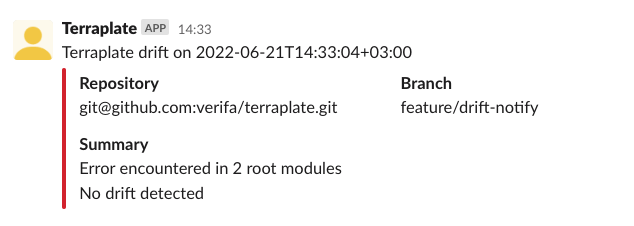Drift detection with Slack notifications
Drift detection is currently an experimental feature
Terraplate uses the terraform show command to output a plan as JSON, which it then parses to detect drift.
The terraplate drift commands allows you to run Terraform over all your Root Modules that have a terraplate.hcl file ("Terrafile"), and send notifications based on the result.
Terraplate only provides the capability to do one-off drift detections, so it is up to you to make this run at a schedule (e.g. via CI, or Kubernetes CronJob).
# Set the Slack API token which is used to authenticate with
export SLACK_API_TOKEN=<slack-token>
# Detect drift and send a notification if there was drift (or an error)
terraplate drift --notify=slack --slack-channel=<slack-channel> --notify-on drift
The --notify flag says which notification service to use, the --slack-channel says which Slack channel to post the notification to, and the --notify-on flag accepts either all (always send a notificaiton) or drift (only send a notification if there's drift detected, or an error occurred).
Configuration¶
Slack API Token¶
Getting a Slack API token requires you to create an application.
For example, the ArgoCD notes on this are very clear so let's refer to those: https://argocd-notifications.readthedocs.io/en/stable/services/slack/
Set the token via the SLACK_API_TOKEN environment variable.
Repository¶
The Slack notification requires details on your repository to send to Slack.
There is a simple bit of logic in Terraplate to try and detect the repository name using the origin remote, and the repository branch using HEAD.
If this fails, or you want to give something custom, use the --repo-name and --repo-branch flags, or set the TP_REPO_NAME or TP_REPO_BRANCH environment variables.
You can also specify a URL to show under the repository information with the --results-url flag, such as a link to your CI logs for easy access.
Example¶
No drift detected¶
This is only shown when the --notify-on=all
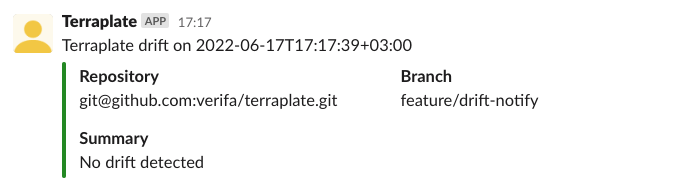
Drift detected¶
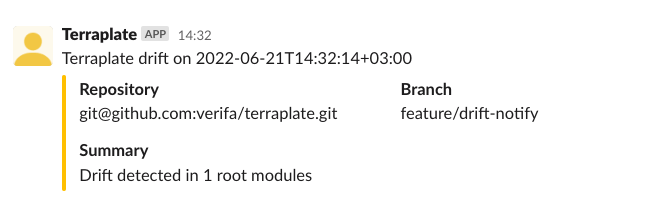
Error occurred¶