Dev mode (TUI)
This tutorial gives a very quick overview of Terraplate's dev mode.
Dev mode¶
Terraplate's dev mode launches a Terminal UI for working with multiple root modules and executing Terraform via Terraplate.
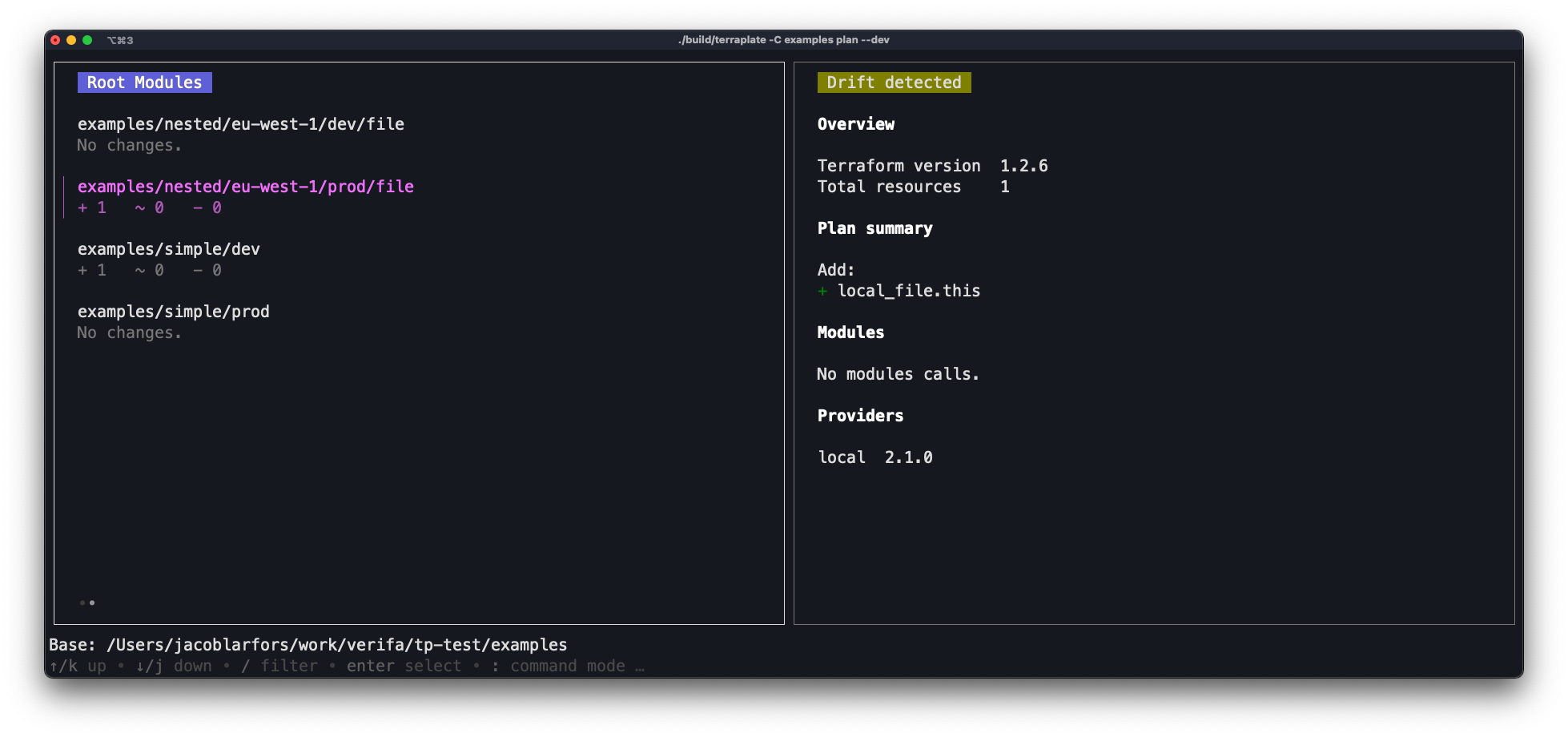
Entering dev mode¶
You can either run terraplate dev or terraplate plan --dev to start dev mode.
With the dev subcommand the TUI starts up immediately.
With the plan --dev subcommand, the plan finishes before starting the TUI.
Command mode¶
Once in dev mode, you can press : to enter command mode, and you can do the following:
bfor buildifor initufor init -upgradepfor planafor applyAfor all (run over all visible root modules)
Finally press enter to run the commands over the root module(s).
For example the following keypresses will build, init (with upgrade) and plan all visible root modules: :bupA<enter>.
Help¶
Check the help at the bottom of the TUI. You can press ? to get the extended help.